How to Access the Homoerotic Tantra:Mascul-IN-Touch Website
[caption id="attachment_693" align="aligncenter" width="300"] (Click on the image above to go to the site.)[/caption]
(Click on the image above to go to the site.)[/caption]
The Homoerotic Tantra:Mascul-IN-Touch (acronym: HET:MIT)website is ready to go and LIVE.
The site is “private” which means that you will need to request authorization to enter the website and to view its contents. The reason for the “private” setting is to ensure that only real men can access the site (as opposed to crawlers, search engines, and lurkers). The other reason is because the website content is adult in nature and may be offensive to some persons who accidentally or even intentionally access the site and then become offended by the contents. I am not here to offend but to awaken and to teach.
You can send an email requesting access to me, Gay Daka Karuna. Once approved you will receive an email from the site (WordPress host) with an invitation. Just accept and confirm you want access.
A second method that may be required by Wordpress is to create a user account and user name. See below.
Since the site is “private”, you will see a “Protected Blog” page if you’re not logged into your WordPress.com account when trying to view the site. All viewers added to a private site must have a WordPress.com account — this ensures that only those people I’ve authorized are able to view the site contents: Please see below for information on how to create your WordPress.com account.

When you click Request an Invite, I will receive an email with your username requesting access. I will then send you a very short form asking you for some information about yourself. That information is for my use only and will be held strictly confidential. Once you return the form, I will authorize access for your WordPress username. It’s that simple!
Be sure to follow this blog (use the Follow this Blog button to the right) to ensure you receive email updates, which will be published here.
Here’s how you create your WordPress account and get your username.
Thank you!
[caption id="attachment_684" align="aligncenter" width="150"] Click to send email.[/caption]
Click to send email.[/caption]
 (Click on the image above to go to the site.)[/caption]
(Click on the image above to go to the site.)[/caption]The Homoerotic Tantra:Mascul-IN-Touch (acronym: HET:MIT)website is ready to go and LIVE.
The site is “private” which means that you will need to request authorization to enter the website and to view its contents. The reason for the “private” setting is to ensure that only real men can access the site (as opposed to crawlers, search engines, and lurkers). The other reason is because the website content is adult in nature and may be offensive to some persons who accidentally or even intentionally access the site and then become offended by the contents. I am not here to offend but to awaken and to teach.
You can send an email requesting access to me, Gay Daka Karuna. Once approved you will receive an email from the site (WordPress host) with an invitation. Just accept and confirm you want access.
A second method that may be required by Wordpress is to create a user account and user name. See below.
Since the site is “private”, you will see a “Protected Blog” page if you’re not logged into your WordPress.com account when trying to view the site. All viewers added to a private site must have a WordPress.com account — this ensures that only those people I’ve authorized are able to view the site contents: Please see below for information on how to create your WordPress.com account.

When you click Request an Invite, I will receive an email with your username requesting access. I will then send you a very short form asking you for some information about yourself. That information is for my use only and will be held strictly confidential. Once you return the form, I will authorize access for your WordPress username. It’s that simple!
Be sure to follow this blog (use the Follow this Blog button to the right) to ensure you receive email updates, which will be published here.
Here’s how you create your WordPress account and get your username.
Thank you!
[caption id="attachment_684" align="aligncenter" width="150"]
 Click to send email.[/caption]
Click to send email.[/caption]
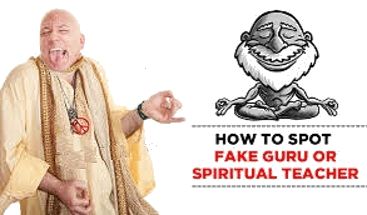

Comments
Post a Comment